3 AI Apps for Teachers (and 2 You Can Skip)
Mar 03, 2025
I get it. As a teacher in 2025, you're getting hit with "revolutionary" AI tools promising to save you time and transform your classroom. But let's be honest, most of them are just shiny wrappers on the same basic tech. Your time is valuable. You don't have hours to experiment, fail, and get overwhelmed figuring out which AI is actually useful. Been there, done that.
I will help you by cutting through the AI noise and focusing on the frontier models, the foundational AI that powers those niche teacher apps. I'm going to give you the low down on three tools you should be using, and two you can safely skip as a teacher or professor.
🎥 Prefer to watch? YouTube version on this same topic
🎙️ Prefer to listen? Podcast version on this same topic
Why Frontier Models Matter
Before we dive into the tools, a quick reminder: skills trump tools. Mastering fundamental AI skills (like prompting, iterating, searching which I covered in a previous article) will make you exponentially better at using any AI tool. Think of it like learning to drive. Once you know the basics, you can drive most cars.
But even with those skills, picking the right AI tool is crucial. And for teachers, that means focusing on the frontier models.
Here are the three AI tools I suggest you prioritize:
ChatGPT: The Jack-of-All-Trades Default
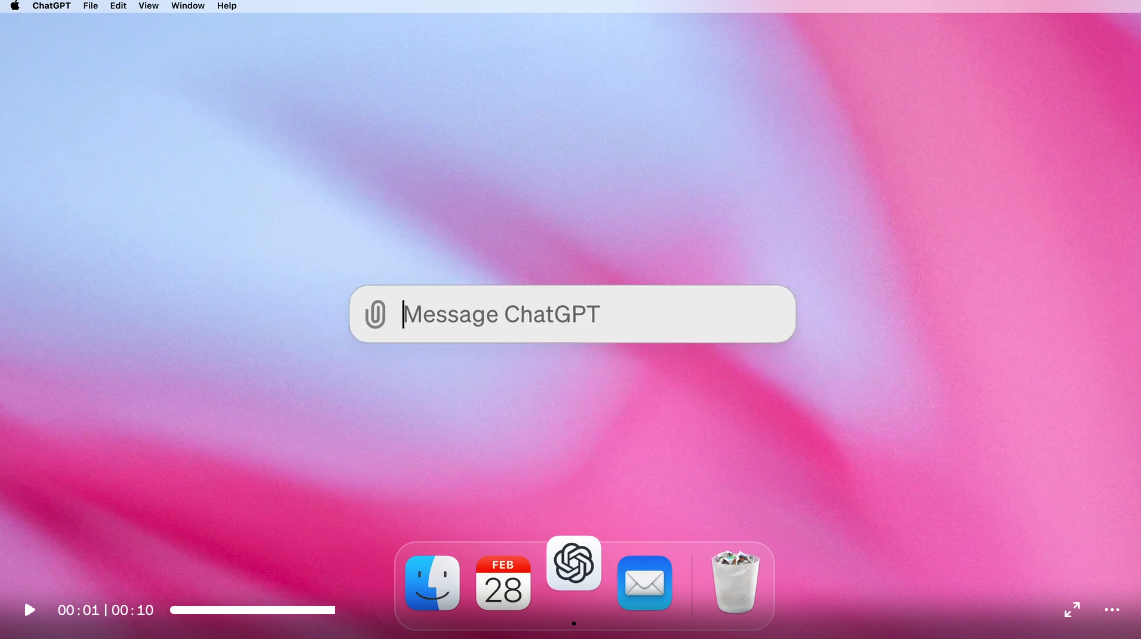
You've probably used it. It's the most common AI, and for good reason. Some say it sounds "robotic," but that's easy to fix with better prompts and using its "projects" and context windows to make it sound like you.
Pros:
Common: Everyone knows it, including your students.
Improving Free Version: OpenAI keeps adding more features for free.
Best Voice Mode: advanced voice mode is great for real conversations and translation.
Great Desktop App: A dedicated app (Windows and Mac) lets you skip the browser, using shortcuts. Mobile apps are great as well.
Cons:
Bad at Searching: Even with the "search the internet" feature, it's not the best.
Clunky Interface: Honestly, it looks like engineers made it, not designers.
Confusing Model Selection: The names of the different models are long and confusing.
Teacher Takeaway:
Start with ChatGPT. It's a solid all around tool and you probably already have it.
Google Gemini: The Google Ecosystem Powerhouse
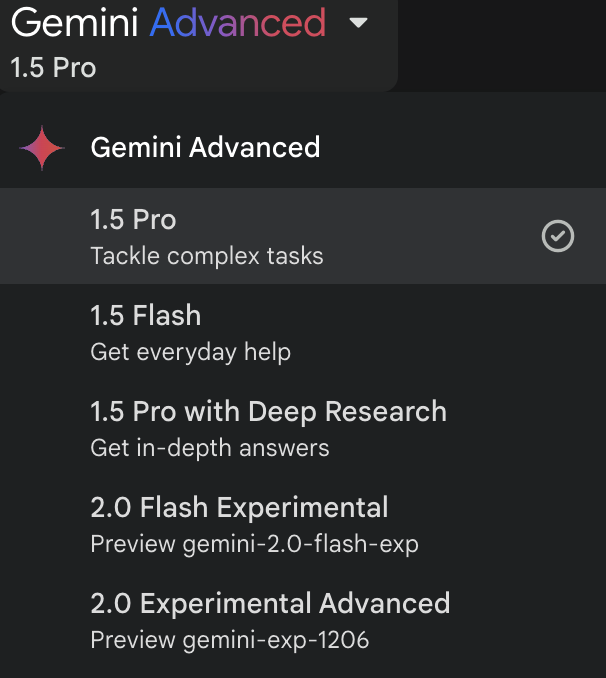
This one might be surprising. Early versions of Google's AI (formerly Bard) were... not great. But as of early 2025, Gemini has really improved, and it's become my personal go-to.
Pros:
Good Default Tone: The writing is more natural and less "AI" than ChatGPT's first try.
Uploads Files: Use images and different document types.
Google Integration: If your school uses Google Workspace for Education, this is a must. Gemini is getting built into Docs, Gmail, Sheets, and Calendar. Even if it's not turned on at school yet, start playing with it on your personal account, the future is now.
Good Voice Mode: Second only to ChatGPT.
Cons:
Paid Stuff Locked: You need to pay to do powerful things (like "Gems," Google's version of custom GPTs). These also are not sharable with others, unlike Custom GPTs.
Some Features Still Weird: The "Deep Research" tool is cool but needs work.
Old Reputation: Many people still remember the early, bad versions. If you haven't used Gemini since the December 2024 updates, you should give it a try.
Teacher Takeaway:
If you're in a Google school, Gemini is essential. Even if you're not, check it out, the integration with what you are already doing is a game-changer.
Perplexity: The Search Engine We Didn't Know We Needed
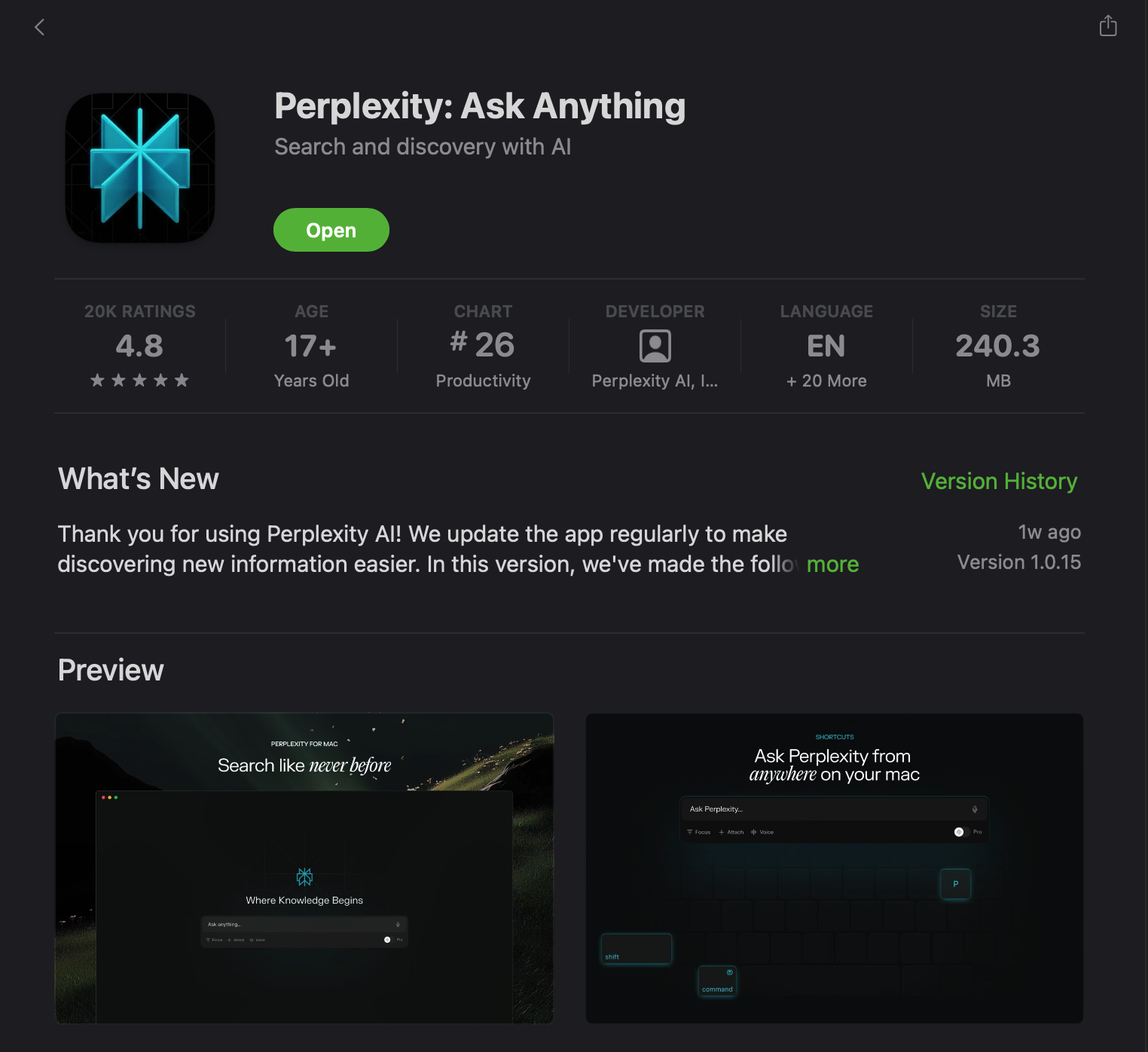
Forget Google Search. Perplexity is the best (AI) search engine in 2025, and it's good for more than searching. I've replaced Google Search with Perplexity in all my browsers.
Pros:
Model Options: For $20 a month, you can use different paid models inside Perplexity, including ChatGPT's 4.5, Gemini 2.0, Claude 3.7, and DeepSeek R1.
Great Interface: The interface is visual, focusing on sources first and providing a clean look.
Good Apps: Both the desktop (Mac App Store) and mobile apps are great, including searching from a picture on mobile.
Cons:
Not well known: Most teachers haven't heard of it.
Weaker Free Model: The free version is made for speed, not writing.
Teacher Takeaway:
Change your default search engine to Perplexity! Try it for a week, you'll thank me. (Here's how: In Chrome, go to the three dots > Settings > Search engine. Add Perplexity.ai and make it default.)
Two to Skip (For Now)
These two models get hyped, but for teachers in 2025, they're not worth your time:
-
Claude: Some people love it (especially coders and writers), but Claude has limits for messages. It's very strict with use (even paid), it can't search the internet, and you can't share much or generate images. Unless you're a coder or need its "artifacts" feature, stick with the first three.
-
DeepSeek: This model is powerful and free, but there are problems. It's great at reasoning and shows its "thinking", but there are privacy concerns (everything goes through China) and a strong pro-China bias (ask it about Taiwan). More importantly, Perplexity already has a US version of DeepSeek's R1 model, no privacy problems.
Conclusion
Focus your AI time on ChatGPT, Google Gemini, and Perplexity. These three will give you the best return as a teacher in 2025. Skip Claude and DeepSeek, they are either better in other tools or have too many problems for the classroom. These frontier models are worth your time over cookie-cutter "teacher AI" tools.
The key is to use these apps, not just read about them. Try them, put them in your work, and see how they can help you be a better teacher.
What are your experiences with these AI tools? Any questions about using them in your classroom? Message me, I like helping teachers with EdTech. And, follow me here on my blog for more on AI in education.


